How to Create a Music Streaming App like Spotify
Explore steps and considerations for developing a music streaming app like Spotify, highlighting features, monetization, industry leaders, and technical choices.

Olena Dontsova
Head of Marketing
02 Oct 2023
16 min read

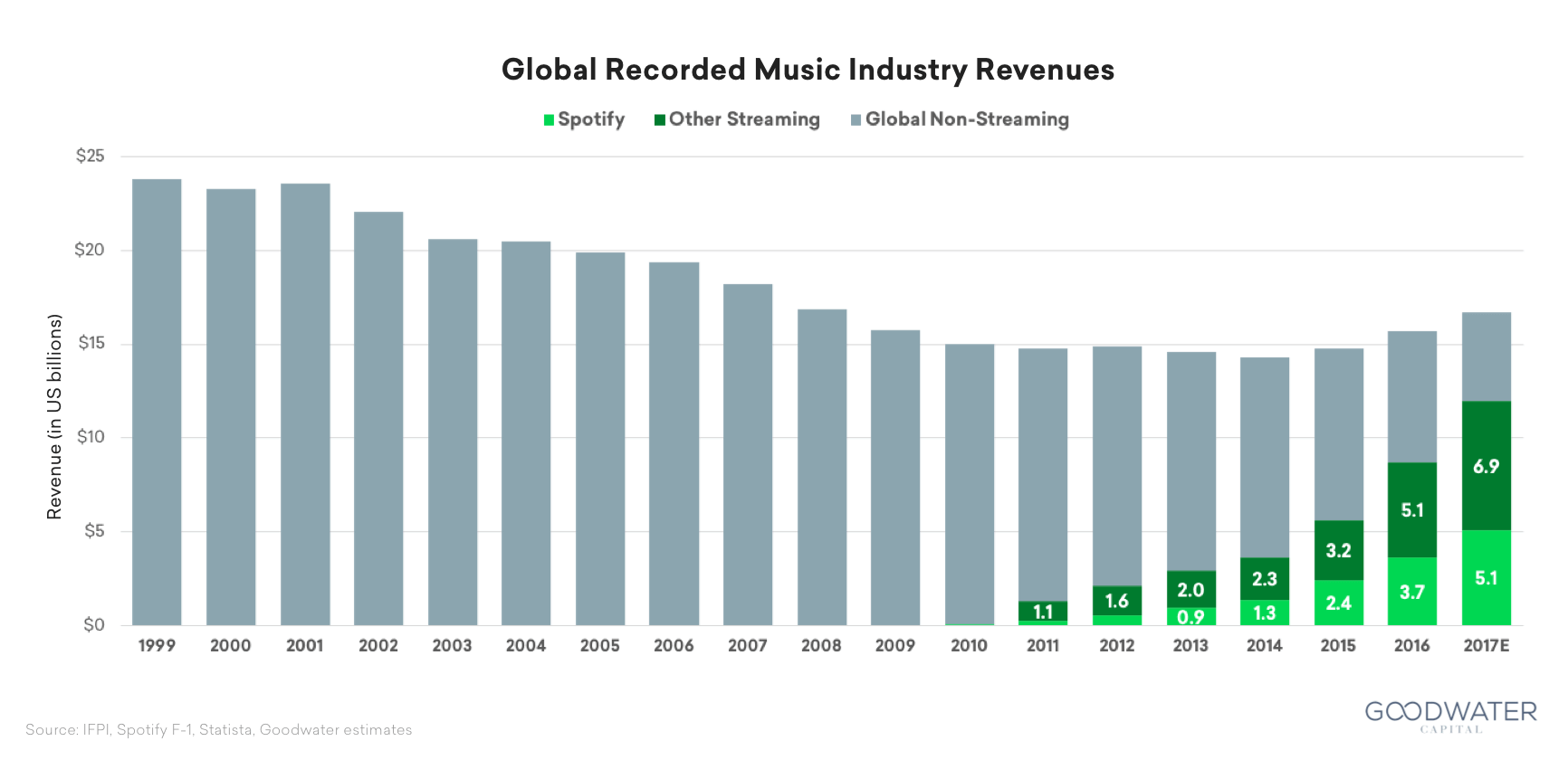
Music is an integral part of our lives, and with today's rapid pace, many of us don't have the time to sift through music tracks and make purchases. Thankfully, the emergence of music streaming apps has transformed how we consume music. Enhanced by cutting-edge technology and speedy internet connections, especially on mobile devices, the process is now more seamless than ever. If you're curious about how to create a music streaming app or want insights into music streaming app development, then you're in the right place.
Steps to Build a Music Streaming App like Spotify
1. Develop a Music Streaming Android App: Essential Features
- Registration & Signing Up
- Music Organization
- Discovering New Music
- Social Sharing Features
- Push Notifications
- Expansive Music Library
- Choose the Appropriate Licensing
Spotify, as a case study, uses the Sound Recording License Agreement and the Musical Composition License Agreement.
2. Scout for the Right App Developers
When considering how to develop a music streaming android app or even a music streaming iOS app, selecting a team with a proven portfolio in music streaming app development is crucial.
3. Music Streaming Web App UI/UX Design
Collaborate with your chosen team to agree on the app's look and feel, which involves creating wireframes, mockups, and prototypes.
4. Launch a Music Streaming App MVP
Decide on the MVP with your team and iron out the details to kickstart the development.
Now let's delve into the process of creating a profitable music streaming app.
Why Music Streaming is a Game-Changer or Where is Money
Whether it's through online radio stations or apps like Spotify, music streaming services are becoming increasingly prevalent. As the world becomes more mobile-centric, streaming services are being used more frequently than traditional phone calls.
Some noteworthy statistics:
- The global music streaming subscriber count is predicted to hit 2.81 billion by 2025.
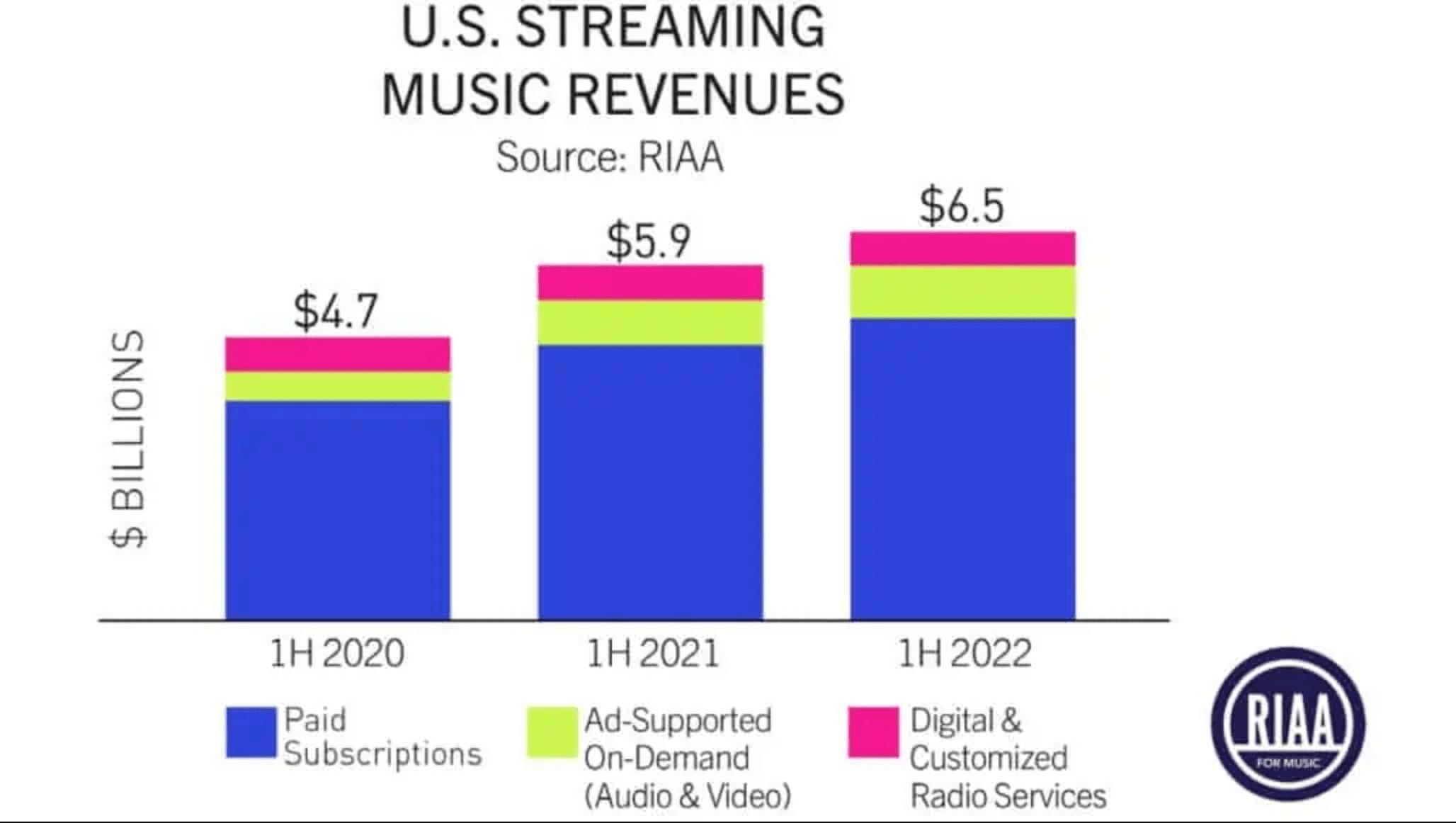
- The Music Streaming Application Market is projected to touch $17.50 Billion by 2025.
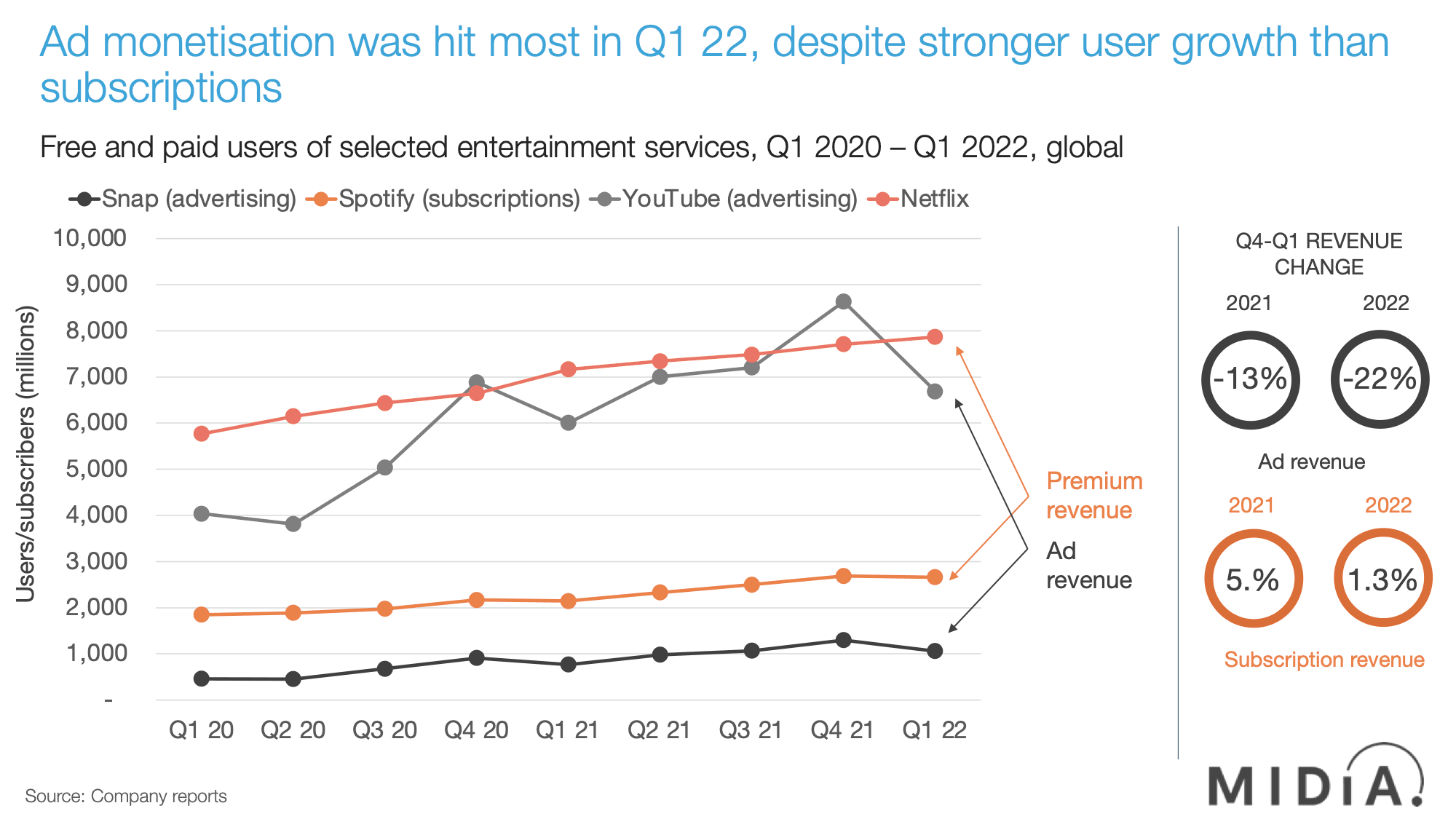
Monetizing Your Music Streaming App
Much like Spotify, there are two primary revenue streams: premium accounts and advertisements. If you're looking to build a music streaming app, understanding these monetization strategies is crucial.
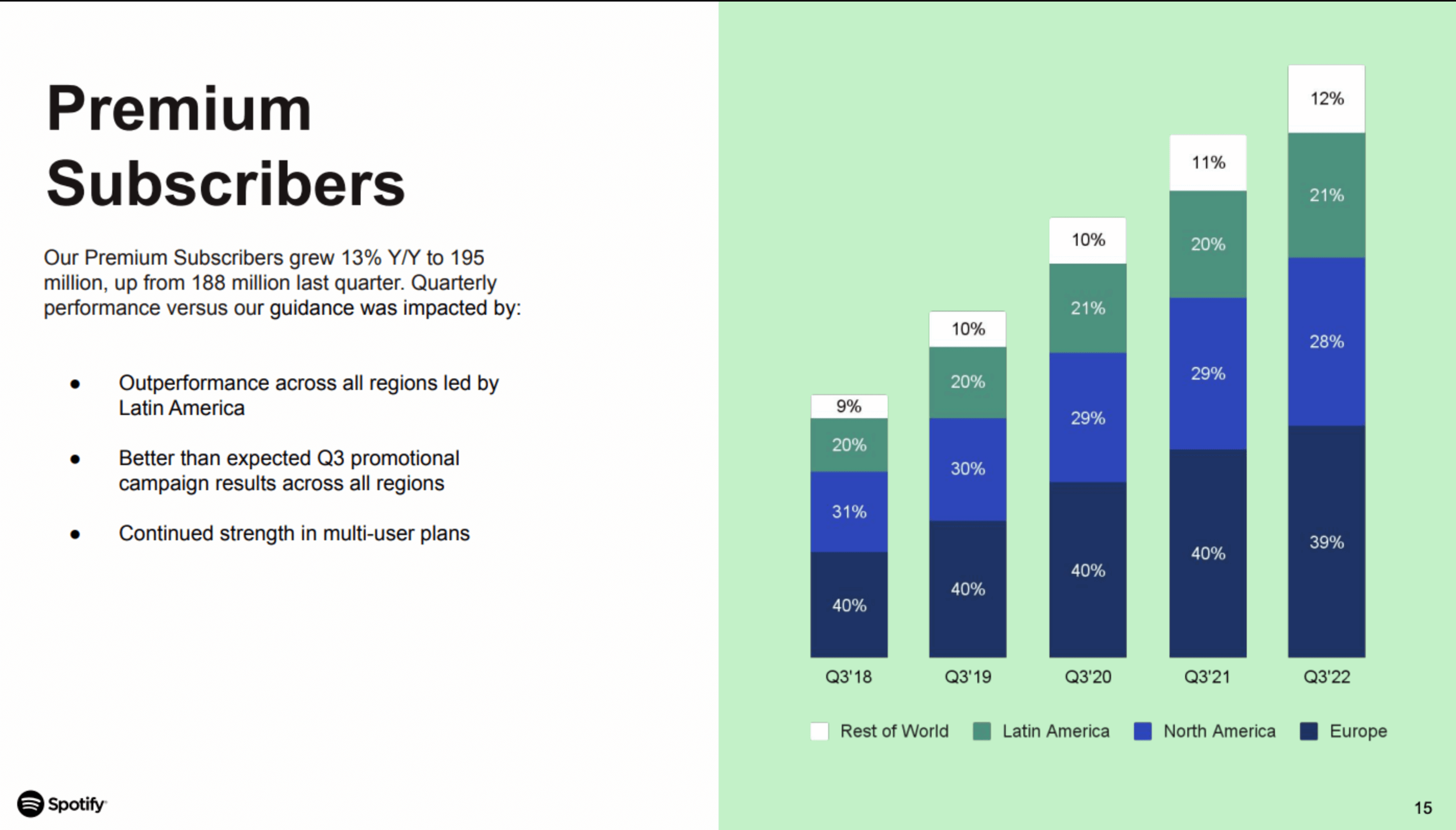
Premium Services With a Spotify Premium subscription, users enjoy unrestricted access to a vast music library on various devices. Additionally, the app offers the option to temporarily save tracks for offline listening and ensures playback in the finest audio quality. The available subscription tiers are:
- Student plan cost $4.99 per month
- Individual account - $9.99 per month
- Duo account - $12.99 per month
- Family account - $15.99 per month
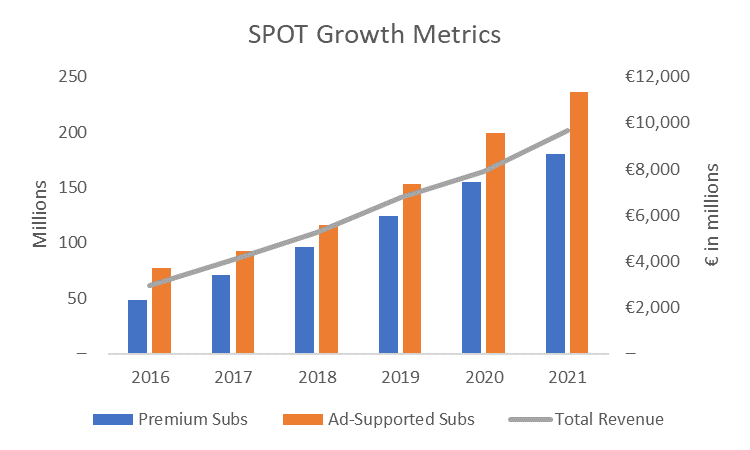
Advertisement-Driven Features Users on the free tier of the app can access a restricted selection of on-demand songs, which might be interspersed with ads. Through this approach, Spotify bills advertisers based on cost-per-click and cost-per-impression rates.
Per Spotify's official website, a considerable portion of their expenditure goes towards royalty payments to musicians.
The market for music streaming applications is projected to soar to $17.50 Billion by 2025. According to Statista, 14% of individuals frequently use premium music streaming services multiple times daily. In the U.S. alone, there are a staggering 186.7 million digital music aficionados.
Boasting over 200 million active enthusiasts, Spotify leads the pack with more than 109 million of them being premium subscribers. This puts them in command of roughly 40% of the global music streaming landscape.
And here's an intriguing tidbit: a whopping 72% of Spotify's user base comprises millennials, a generation seemingly inseparable from their mobile devices.
With the music app development industry empowered by advanced technologies, its growth is unprecedented. Delving into building a music streaming app, much like Spotify, could be your path to success.
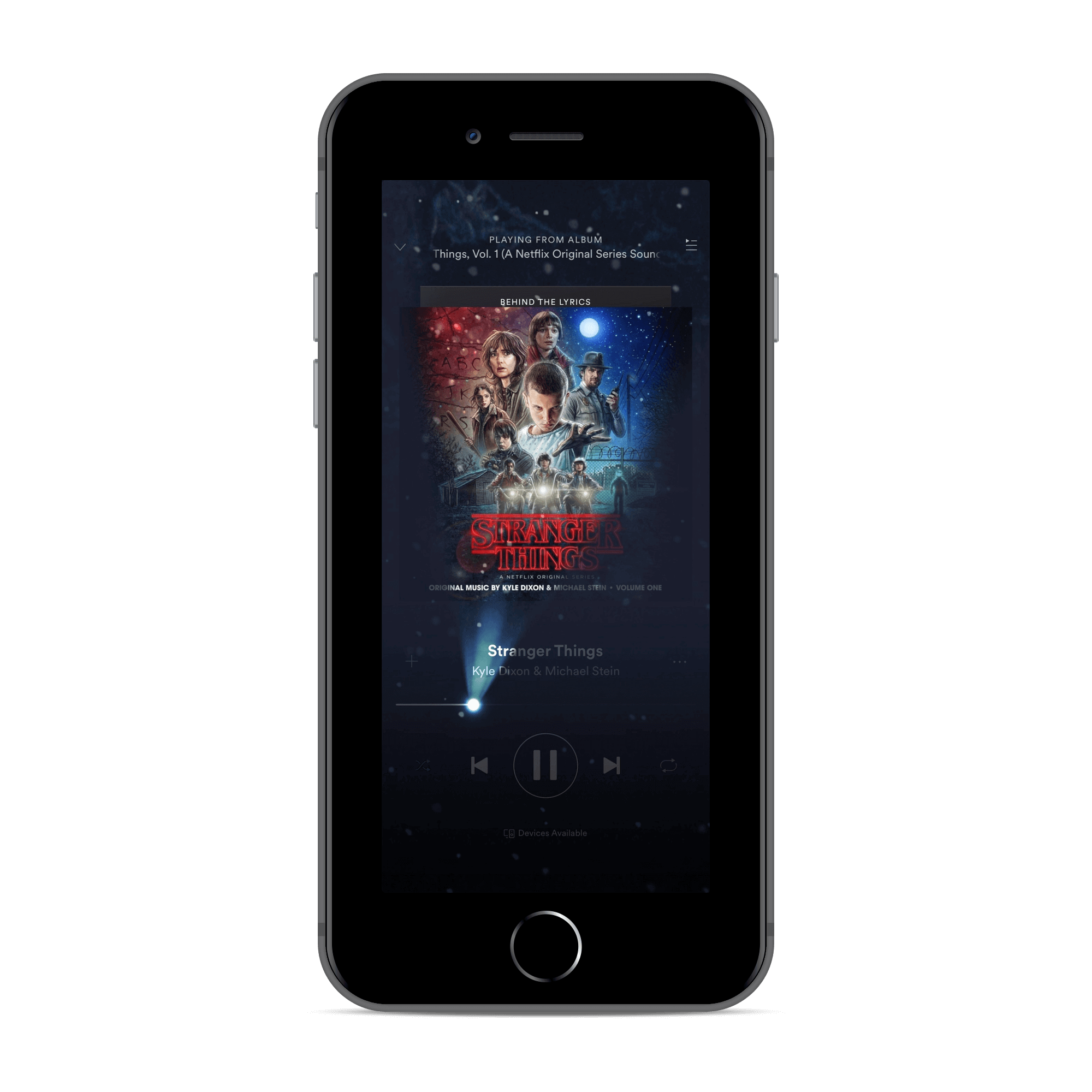
The Titans of Music Streaming
There are three significant players in the music streaming sector:
Spotify
It's a pioneer in the music streaming domain.
Market Dominance: Capturing a whopping 31% of the market, Spotify's tech-driven approach has made it the frontrunner in music streaming app profitability.
Monetization Strategy: Spotify operates on both an ad-supported free tier and a premium subscription model, allowing it to capture a wide range of users. It's worth noting that a substantial portion of its revenue comes from premium subscribers.
Collaborative Approach: Spotify's partnerships, such as its integration with Facebook, allow it not just to enhance user engagement but also create new avenues for revenue generation through sponsored content and playlist placements.
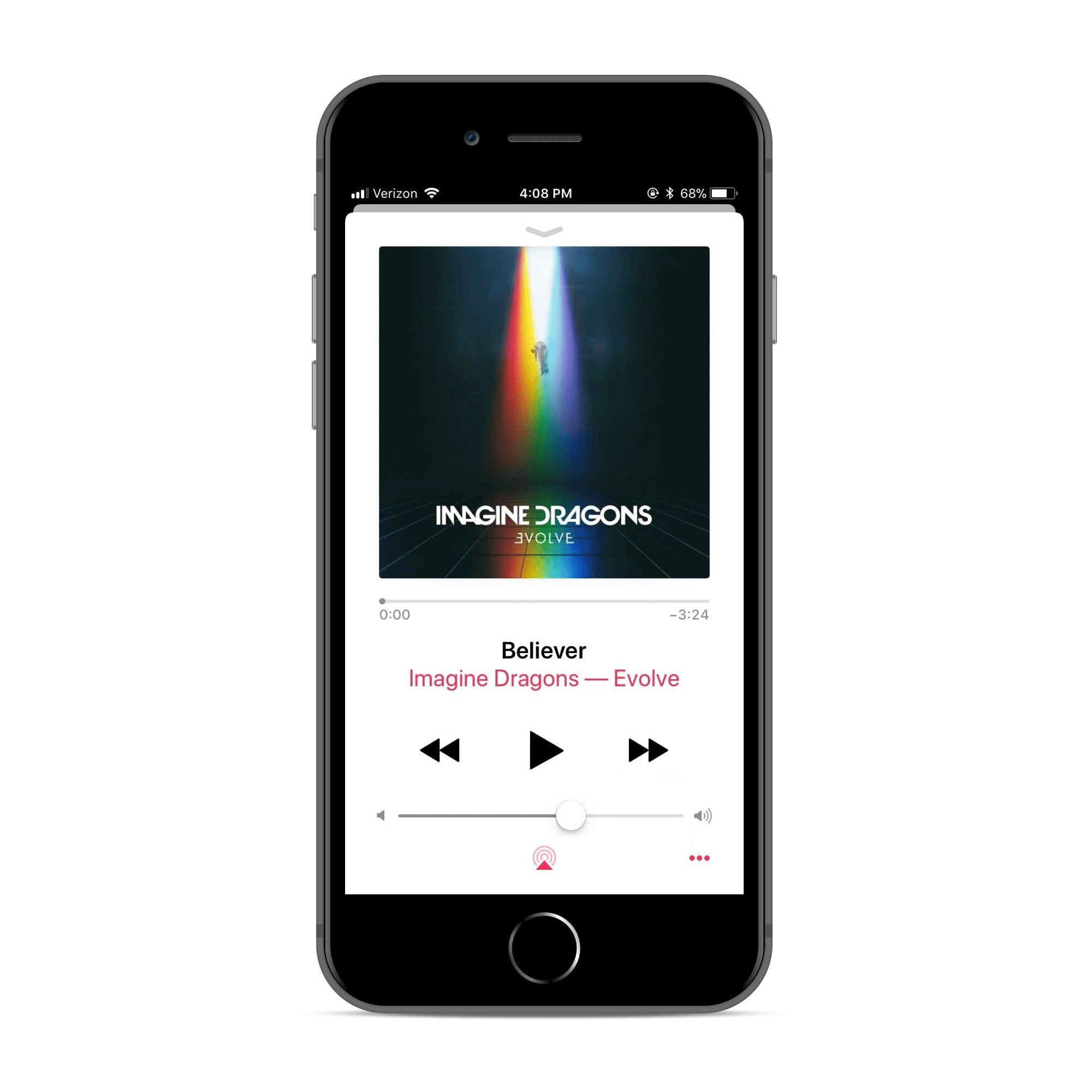
Apple Music
As a major music streaming iOS app, Apple Music boasts a myriad of features and offers compatibility with all Apple devices. However, its sharing options aren't as robust as Spotify's.
Exclusive Ecosystem: Apple Music's exclusivity to the Apple ecosystem means it's the primary choice for iPhone, iPad, and Mac users, resulting in a locked-in customer base.
Monetization through Subscription: Apple Music doesn't have a free tier, which means it generates revenue directly through its subscription model. It occasionally offers exclusives from artists which can boost its subscription numbers.
Budgetary Advantage: Being a part of Apple Inc., Apple Music can leverage larger budgets, which are sometimes utilized for exclusive content deals, making it a tough competitor in terms of music streaming app profitability.
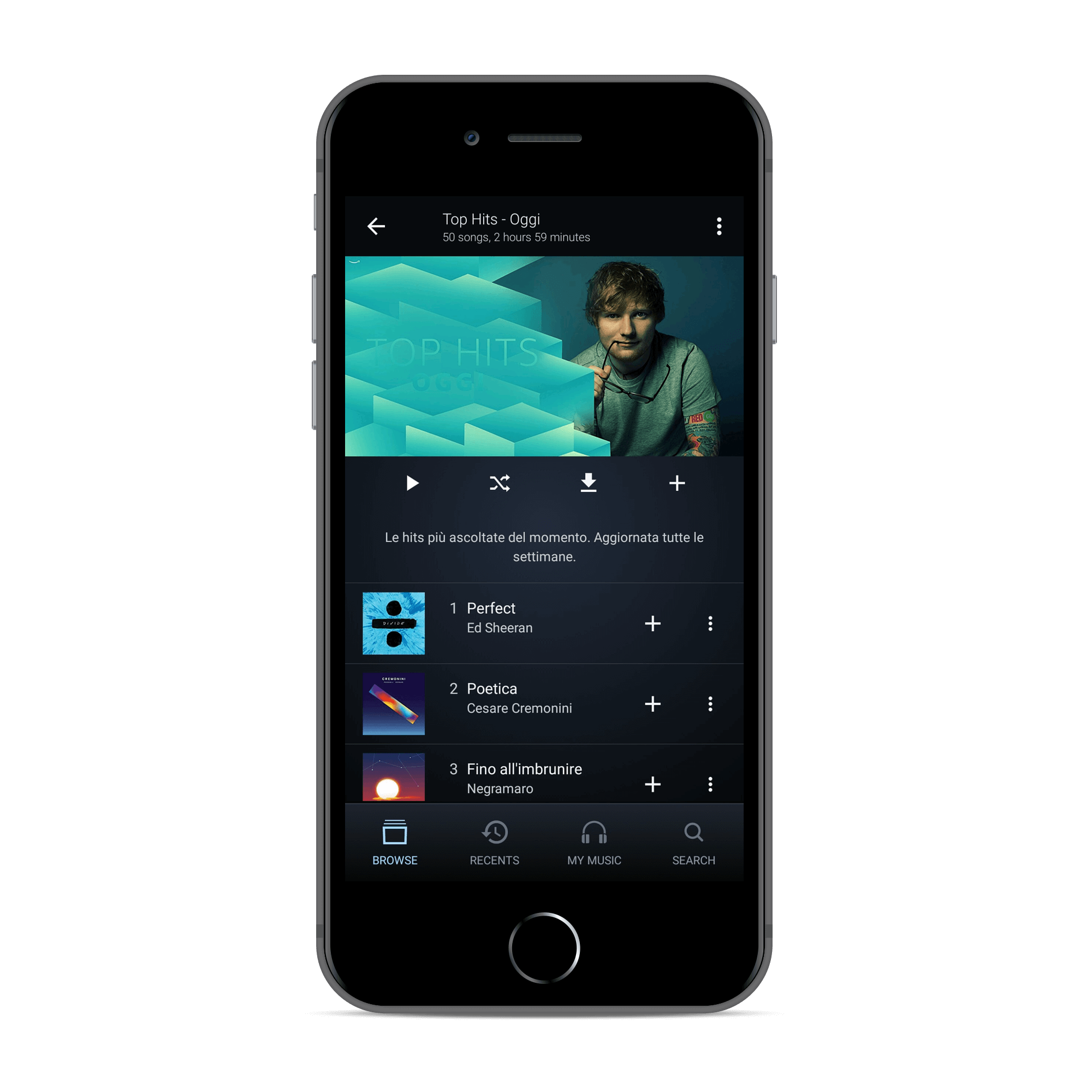
Amazon Music Unlimited
An upgraded version of Amazon Prime Music, this platform offers a vast catalog of songs and innovative features like displaying song lyrics on the "now playing" screen.
Bundled Services: Amazon offers bundled services with its Prime membership. This means that while some users might initially use it as an added benefit of Prime, they could be upsold to the more extensive Music Unlimited service.
Diverse Monetization: Amazon can offset costs by leveraging its vast e-commerce ecosystem. It's not solely dependent on its music service for profitability.
Value-added Features: From a business standpoint, features like real-time lyrics might seem like an aesthetic addition, but they increase user retention. Higher user engagement means more opportunities to upsell and advertise, showcasing Amazon's understanding of blending tech and user needs for maximum music streaming app profitability.
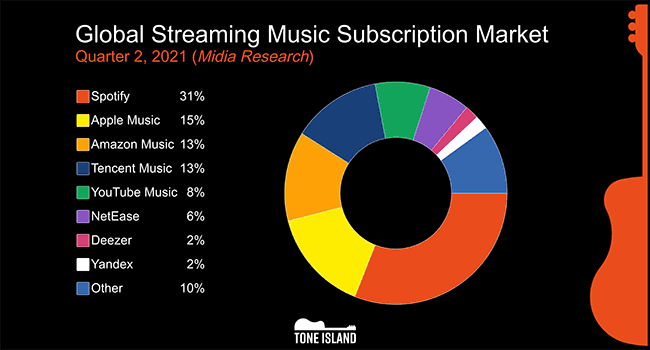
While these are the major players, the market has space for newcomers, especially if they know how to create a music streaming app that stands out.
In wrapping up, Spotify isn't the only titan in the music streaming app development realm. Close on its heels are notable contenders like Apple Music and Amazon Music.
These music streaming platforms tout several advantages, such as:
- Instant music access,
- Cost-effective plans,
- Limitless storage capacities,
- Enhanced social engagement.
Clearly, the key to their success lies in these shared attributes – their user-friendly, intuitive interfaces, and seamless user experiences.
Calculate a music app cost
Consider Developing a Music Streaming App?
Understanding the Genius of Spotify:
To grasp the foundation of setting up a music streaming platform, let's delve into the mechanics of how Spotify operates.
Spotify houses its vast music collection across numerous servers. When you select a song to play on your device, Spotify quickly locates this track on one of its myriad servers and streams it directly to you. Interestingly, these "servers" also include the computers and devices of Spotify users.
This methodology is more efficient than constantly prompting servers to download tracks. Moreover, you play a pivotal role in a global music-sharing ecosystem. This not only engages users but also ensures that artists are compensated legally through royalty payments.
Key Features for a Spotify-Inspired App
When contemplating how to make a music streaming app that resonates with users, consider the following essential features:
User-friendly Registration
Initiating the user journey begins with registration. Spotify allows users to onboard through their email or social media accounts, like Facebook.
To enhance user experience, streamline this process. By integrating social media platforms, you enable users to join with just a few taps.
Intuitive Music Organization
Your app should empower users with tools to categorize and sort their music collection.
This enables users to curate playlists tailored to various moods, activities, or genres.
Advanced Music Discovery using AI
One of Spotify's standout features is its ability to offer personalized song recommendations. It has an edge over many competitors in this aspect.
At its core, Spotify relies on an AI-powered recommendation system for its Discover Weekly feature. This potent discovery tool operates in an intriguing manner.
To curate the Discover Weekly playlist, Spotify employs three distinct recommendation methodologies:
- Comparing user preferences with other users' listening habits.
- Using natural language processing (NLP), Spotify, with the aid of the Echo Nest API, discerns music genres. This is achieved by analyzing textual content and spotting synonymous terms linked with the artist across the web. Real-time data management is overseen by Kafka.
- Leveraging deep learning, Spotify delves into raw track analysis. A convolutional neural network undertakes this task, utilizing experiential learning from raw input data.
The Social Connect
Encourage users to socially engage with the app by allowing song sharing, highlighting favorite songs, and updating their social feed. This not only bolsters user engagement but also promotes organic word-of-mouth marketing.
Push Notifications for Engagements
A critical feature for community-driven platforms is push notifications. Users nowadays seek timely updates from their cherished sources. The modern user craves personalized, value-driven updates from your platform.
A Comprehensive Music Library
An area where Spotify hasn't ventured into is user-generated music repositories. It doesn't let users upload their own songs to craft a personal music library. The available alternative is crafting personal playlists or following other users' channels.
Conversely, Apple Music grants users this liberty. It facilitates the addition and synchronization of songs across devices and the app's playlists. Users can archive a set number of songs or opt for a premium variant for extended privileges.
As you conceptualize your music app, and aim to outdo Spotify, mull over incorporating this feature.
For those aiming to outdo platforms like Spotify, consider incorporating unique features. By understanding the nuances of how to make an online music streaming app, you can provide additional value to users and carve out your niche in this booming market.
Building a Music App: A Comprehensive Guide
Ideas Are Paramount: Before diving into the realm of music app development, establish a crystal-clear concept of your app. Examine similar apps, but always brainstorm for that unique feature that makes your app stand out from the crowd.
Legal Licensing: To establish a music streaming service, you'll need a legal license to ensure your subscribers access genuine audio content. Notably, platforms like Spotify avail two primary licenses:
- Sound Recording License Agreement: This protects recording rights, with Spotify acquiring licenses from major record labels including Universal Music Group, Sony Music Entertainment Group, and Warner Music Group.
- Musical Composition License Agreement: This covers song rights and is managed primarily through BMI and ASCAP in the U.S.
When looking for an answer on how to make your own music app, always remember to secure these licenses for your app.
Finding the Right Music App Developers:
When you're ready to translate your vision into reality, select a competent team that can develop an app mirroring Spotify’s success. Development rates differ by region:
- USA/Canada: $50 to $250/hour
- Western Europe: $80 to $170/hour
- Eastern Europe: $50 to $150/hour
- Australia: $80 to $150/hour
- India: $30 to $80/hour
Additionally, scrutinize the portfolio of your potential music app development company and maintain constant communication to ensure alignment of vision.
Planning & Estimation:
Although the music app market holds immense potential, thorough market research to understand your target audience's preferences is essential. Engage with your development team to chalk out a roadmap, get a cost estimate, and finalize project requirements.
UI/UX Design Journey:
Decide upon the aesthetics of your app. Engage in discussions and provide insights if you have any. The design process usually involves:
Wireframe creation to conceptualize the app.
Mockups showcasing static, colorful representations of your app's screens. Prototyping for an interactive app model, allowing insights into its functionality.
Tech Stack Decisions:
Model your app's architecture on Spotify’s tech foundations, including:
- Backend languages like Python, JavaScript, and PHP.
- Kafka for real-time data processing.
- GraphWalker, Dataproc, Amazon S3, Nginx, and other tools.
- C++ and Java for desktop and Android apps respectively, and Objective-C for iOS.
At Moravio, when we ponder over the best technological choices for our clients, we draw inspiration from our diverse portfolio of past projects. Let's consider the creation of an audio streaming platform. Such a platform's aim would be to blend personalized musical experiences with other engaging content, allowing users to enjoy their favorite tracks while also exploring related content, such as news articles or stories.
Now, let's contemplate how we'd approached the tech stack:
- Spotify SDK: This was our primary choice for user authorization, utilizing Spotify profiles. But, considering the evolving landscape, integrating Livekit might be an apt choice for future projects to further enhance real-time audio streaming experiences.
If your goal is to create an audio app that uses Spotify's music library, you should use the Spotify SDK. If you're looking to add real-time audio or video chat to that app, then integrating LiveKit alongside the Spotify SDK would make sense. However, LiveKit by itself is not a suitable replacement for the Spotify SDK if you're aiming to access and play music from Spotify.
In Simple Terms:
- If you want to build an app like Spotify where users can play music, you'd use the Spotify SDK to integrate Spotify's music functionalities.
- If you want to build an app like Clubhouse where users can have live audio chats, LiveKit would be a tool you'd consider for the real-time audio part.
Java Android SDK, Retrofit, Fresco, Crashlytics, and Realm: These were crucial for a fluid app experience. However, introducing TypeScript or JavaScript can be the next step, optimizing interactive elements and app dynamics.
- Java Android SDK: Creating the foundation of your Android app. Almost all core functionalities like UI elements, user input processing, and system-level interactions would rely on the Android SDK.
- Retrofit: Communicating with your backend server to fetch music or video data, metadata, user playlists, etc. With a streaming app, you'd be making lots of network requests, and Retrofit would streamline these operations, making them more efficient and type-safe.
- Fresco: If your music streaming app has features like displaying album art, artist images, or even video thumbnails, Fresco would be instrumental in efficiently loading, caching, and displaying these images. Fresco's efficient memory management ensures that large or numerous images don't bog down the app's performance.
- Crashlytics: Monitoring and logging any crashes in your app. Given the complexities of a streaming app (from network operations to media playback), it's crucial to quickly identify and fix any crashes. Crashlytics provides real-time crash reporting, helping developers pinpoint issues and address them promptly.
- Realm: Local data storage on the device. In the context of a streaming app, Realm can be used to save user preferences, downloaded songs or videos for offline use, playlists, and other user-specific data. Realm offers fast and efficient data storage and retrieval.
Now, as for introducing TypeScript or JavaScript:
If you're considering a hybrid approach or using frameworks like React Native for app development, then TypeScript/JavaScript would come into play. They can be used for creating cross-platform apps (i.e., apps that work both on Android and iOS). This approach can optimize interactive elements and dynamics, especially if you're aiming for a consistent user experience across platforms.
In essence, while the tools you've listed can be crucial for a fluid app experience, the specifics of their use would depend on the exact features and requirements of the music (or video) streaming application you're building.
PHP, Silex, MySQL, Composer, HTML5, CSS3, Twitter BootStrap, jQuery, Bower, Less, and Nginx: All these shaped the backbone of our news feed moderation via the Admin Panel. Yet, if we were to enhance our backend processes, Python would be an addition worth considering, especially for data processing. And with the trend leaning towards personalization, integrating AI-based algorithms might set the right tone for user-centric content delivery.
- PHP: Server-side scripting language that powers your backend logic. This is where your main server logic resides, such as handling requests, processing data, and generating responses.
- Silex: A PHP micro-framework used to build web applications. Used to structure your backend, allowing for easy route definition, middleware application, and more. It helps streamline the creation and management of your Admin Panel.
- MySQL: A relational database management system. Storing and retrieving all your news feed data, user information, and any other relational data.
- Composer: Dependency management in PHP. Managing libraries and packages your Admin Panel relies on. Ensures consistent versions and streamlines updates.
- HTML5 & CSS3: Structuring your webpage (HTML5) and designing/styling it (CSS3). Building the visual interface of your Admin Panel.
- Twitter BootStrap: Front-end framework for web development. Streamlining the design and responsiveness of your Admin Panel. Provides pre-built components and a consistent design language.
- jQuery: A fast, small, and feature-rich JavaScript library. Making interactive elements in the Admin Panel, handling AJAX requests, and adding dynamic behaviors.
- Bower: Front-end package manager. Managing JavaScript, CSS, and other front-end dependencies for your Admin Panel.
- Less: A CSS pre-processor that allows for variables, mixins, and other features. Enhancing and streamlining the styling process of your Admin Panel.
- Nginx: A web server and reverse proxy. Handling incoming HTTP requests and routing them to your PHP application or serving static assets.
- Python: Enhancing backend processes, especially for data processing. Python excels at data manipulation and processing. It could be used for tasks like analyzing user behavior, curating content, or any automated backend task.
- Node.js and Next.js: If you're considering modernizing or expanding your tech stack. Node.js could serve as a new backend environment, especially for real-time functionalities. Next.js, a React framework, can be used for server-rendered React applications, offering better performance and SEO.
With personalization becoming a trend, Python, particularly with its robust AI and machine learning libraries, can be integral for creating personalized content delivery mechanisms. It offers tools and frameworks that can help analyze user data, generate insights, and deliver more personalized content to users.
Building an Audio Streaming Website:
Enhance your app's capabilities using Spotify player SDK for seamless audio streaming. Take inspiration from platforms like SpotNews, which integrates Spotify's SDK and uses technologies like Java Android SDK, Retrofit, and PHP for optimized performance.
Creating an MVP:
Collaborate with your development team to decide on the MVP features. Remember, the average cost for a Spotify-like music streaming app stands around $40-50K per platform.
| Feature | Integrations | Estimation in hours |
|---|---|---|
| Registration / signing up |
|
From 32 hours |
| Profile user |
|
From 36 hours |
| Social Share | From 15 hours | |
| Personalization | Pick-up algorithm that will choose the next music track for each individual user. Use ML to find appropriate songs for users | From 100 hours |
| Music player |
|
70 hours |
| Track search | Search in connected music service | From 32 hours |
| Playlist manager |
|
From 60 hours |
| Total | - | From 345 hours |
Testing:
Once developed, rigorous testing is paramount. It ensures that the app operates flawlessly. Offering post-launch support can also be an added advantage to fix any potential issues.
Conclusion:
With the music streaming market projected to soar to $17.50 Billion by 2025 and platforms like Spotify leading the charge, there's ample opportunity for new entrants. If you're keen on seizing a slice of this lucrative pie, starting sooner rather than later is key. As your guide on this journey, we're always here to assist.
Referencies